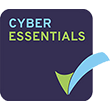Rethinking Disaster Recovery: Why Cyber Resilience Matters and How MSPs Can Help

Cyber threats are rapidly becoming the headlines across all businesses, regardless of their size. What was good as a disaster recovery plan to start with, is no longer effective as cyber attacks have evolved in nature and complexity, requiring organizations to be proactive instead of reactive. In such a scenario, cyber resilience becomes a crucial strategy for businesses. It involves not just preparing for an attack but fostering an adaptable and robust operational framework that ensures business continuity. Cyber resilience is essentially an immune system for enterprises that enables them to withstand and recover from cyber incidents effectively. Ready to learn why now is the time to rethink your disaster recovery strategy? Let’s dive into what makes cyber resilience so essential and how MSPs can make the transition smoother than you think. What Is Cyber Resilience? Preparedness, response, and the ability to recover from disruptive cyberattacks against any organization are key components of cyber resilience. It is an integration strategy. And unlike classic disaster recovery, its idea is to decrease the risk of attack occurrences to a large extent. During the attack event, it helps reduce the scale of an impact. Why Cyber Resilience Matters Today’s businesses ought to operate in an environment rife with sophisticated cyber threats, from ransomware and phishing attacks to vulnerabilities in the supply chain. Data breaches and downtime can be a disaster of financial and reputational magnitude: Cyber resilience addresses these issues by promoting an active, layered defensive posture. It ensures businesses are not reactive to threats but capable of holding out against them. The Role of Managed Service Providers (MSPs) The fact is, with organizations pushing toward better cyber resilience, the role of MSPs is becoming pretty critical. As cyber threats grow in sophistication, so do the service portfolios of the MSPs, not only augmenting security but ensuring business continuity and compliance too. Key Services Offered by MSPs are: Threat Monitoring MSPs continuously monitor their IT infrastructures for emerging threats and vulnerabilities, which enables them to act promptly when risks are found. This proactive approach helps organizations stay ahead of cyber adversaries and minimizes the potential damage from such attacks. Incident Response MSPs bear the responsibility of the recovery from cyber attacks. They will work with the business to find out how the breach occurred, how the damage done could be repaired, and how to prevent the next attacks. All these are crucial to recover in the shortest time possible to ensure minimum downtime and operational disruption. Security Awareness Training Training programs, therefore, need to be holistic and address common threats like phishing. MSPs train employees regularly so that they can recognize and respond to cyber threats effectively. Backup and Disaster Recovery Solutions MSPs possess strong backup strategies, which give them the capacity to very quickly restore data in such cases as ransomware attacks in order to maintain business continuity and protect important data. Regulatory Compliance Support Organizations struggle because of the complexity of their regulatory environments. This can work to the advantage of the MSPs as they ensure the client is aligned with GDPR or HIPAA, avoid penalties, and keep data safe. Vulnerability scans and security auditing Regular assessments help identify gaps in security measures, allowing organizations to strengthen their defenses proactively. MSPs conduct audits to ensure that cybersecurity practices remain effective against evolving threats. By partnering with MSPs, organizations gain access to advanced technologies and expertise without the need for significant upfront investments. How MSPs Enhance Cyber Resilience In return, MSPs provide various contributions toward cyber resilience: Key Elements of a Cyber Resilient Strategy Cyber resilience requires a multi-faceted approach. The following are the key components: 1. Proactive Threat Mitigation Anticipation and preparing to handle threats once they strike will form the foundation for cyber resilience: 2. Advanced Technology Utilization Modern technology is of extreme importance in defense against the present cyber threats. The technologies involved are: 3. Strategic Backup Solutions Backups are a key protection measure against data loss and ransomware attacks. Successful backup strategies include: Aligning Cyber Resilience with Business Goals Cyber resilience has gone beyond being named purely as a technology area and has become a fundamental necessity to ensure effective business delivery. The role of cyber resilience within these critical areas is discussed below: 1. Business Continuity Keeping operations running smoothly is non-negotiable when disruptions happen—whether from a cyberattack or another unexpected event. That’s where the cyber resilience role comes in. A company could continue providing its service even in cyber events by applying the proper measures. An effective cyber resilience strategy also guarantees a rapid recovery, thereby diminishing downtime and lessening the repercussions on routine operations. 2. Regulatory compliance Cyber laws and regulations are increasingly stringent, and cyber resilience will help organizations to comply with these demands. It’s not about checking boxes but defending what matters: 3. Safeguarding Your Reputation The company’s reputation might take years to build, but it can take only a few moments to get destroyed. Cyber resilience can be pivotal in maintaining such hard-won trust. An adequately prepared business will recover faster from cyber incidents, reducing the losses in terms of finance and reputation. When customers see that a company can recover quickly after attacks, they will more likely stick to that company. Effective communication and culture also play a key role. Providing clear and transparent updates regarding cybersecurity initiatives significantly contributes to the preservation of trust. Additionally, timely updates also ensure that employees understand and prioritize security in the organization, indicating to stakeholders that the organization takes its responsibilities seriously. Cyber Threats aren’t Going Anywhere They’re only getting more sophisticated. Moving from traditional disaster recovery to a more proactive cyber resilience strategy isn’t just a good idea—it’s an absolute necessity. When prioritizing resilience, you’re not just protecting your business from interruptions. You’re also safeguarding your reputation, maintaining customer trust, and setting yourself up for long-term success. Partnering with Managed Service Providers makes this journey a whole lot easier. They bring the expertise, advanced tools, and 24/7 support to tackle today’s complex
10 Signs You Need to Switch Your IT Services Provider

Many IT centric businesses opt for managed IT services for smooth, cost efficient, and secure IT operations. In 2024, the global IT spending will be worth USD 5 trillion. With this increased dependency on technology, companies simply cannot afford long downtimes, safety breaches and unchecked costs. Moreover, Outdated IT support can severely impact business performance and decrease productivity. Therefore, businesses should constantly reposition their IT strategies or even switch to a better IT service provider to make sure that they are making the most out of their IT investments. For scaling businesses, tech-centric corporations, decision-makers, and CTOs, here is how you know that you need to change your IT service provider. 10 Signs It’s Time to Change Your IT Services Provider Here are the top ten signs that indicate you should change your IT services provider as soon as possible. Nothing disrupts business operations or impacts overall performance and productivity more than regular network downtimes. It also has major financial implications. As per a recent survey, the cost incurred for an hour of downtime can go up to USD 100,000. Frequent interruptions in network availability suggest inadequate IT expertise or infrastructure management skills. Therefore, when connection problems are persistent, it is advisable to switch to an IT service provider that provides robust network solutions and keeps downtimes minimal. As the threat landscape has evolved dynamically, security has become a non-negligible aspect for businesses. Ongoing security breaches or lack of compliance with the latest cybersecurity protocols can have severe financial and reputational effects. Insufficient security measures endanger the overall business infrastructure, putting businesses in a very vulnerable position. IT services should help businesses with robust security solutions and strict compliance with cybersecurity standards and regulations. If the IT service provider compromises security strategy, consider shifting to better solutions. It is almost impossible to have zero disasters, business interruptions, outages, or other such crises. However, these unexpected events demand robust backup and recovery strategies that help regain business continuity with minimal impact. Slow or failed recoveries from data breaches or system failures indicate ineffective disaster recovery plans. If your current IT service provider fails to offer potent recovery strategies, search for other services that can provide comprehensive solutions for better preparedness during critical times. The technology space constantly evolves, and upgrading to these latest advancements helps improve business efficiency and productivity. It also ensures a competitive advantage with enhanced capabilities to adapt to the changing market requirements. Therefore, businesses must ensure that the digital infrastructure is updated frequently and that no obsolete technologies are used. If your IT service provider continuously uses outdated software and hardware that no longer meets industry standards, it’s time for change. It is impossible to define a fixed IT development blueprint that works for all businesses. Thus, there’s a need for scalable technical frameworks that can adapt to the changing business needs. An adaptive approach that makes sure that the IT infrastructure grows with the business without major infrastructural modifications and workflows remain seamless is exactly what scaling businesses need. If the IT support provider does not help you scale technology and operations up or, possibly down as per your needs, seek a provider that does. One of the primary reason for choosing a managed IT service provider is to ensure prompt and effective resolution of issues. The ideal IT service provider remains constantly prepared to assist, actively works to reduce the risk of IT failures, and minimizes downtime for seamless operations. It is advisable to carefully review the response times mentioned in the Service Level Agreements (SLAs) of the provider before making the choice. IT service providers should be well-equipped with the required resources and infrastructure to cater to the business’s technical demands. Additionally, they should keep up with the technical advancements, so that your company always has the competitive edge. If the provider seems unable to address complex technical issues or is unfamiliar with the latest technologies, there’s no reason why you should continue the service. Instead, look for an IT support team with dependable technical expertise and competent professionals. For smooth IT operations, businesses must constantly monitor their systems and regularly check for blockers and vulnerabilities. This helps them prevent security issues, unwanted disruptions, and unplanned downtime. If your managed IT team does not actively monitor and assess your IT resources, you need an IT service provider that keeps your performance in check constantly looks for ways to optimmise your operations. Transition away from managed IT service providers with rigid service offerings. Choose providers that embrace flexibility, allowing your business to adapt swiftly to technological advancements and market shifts. For example, with the adoption of IoT technology, a manufacturing firm needs extensive network modifications. Their existing IT service provider lacks the flexibility to update and secure this new network environment effectively, leading the firm to find a more capable provider. Transparent billing structures offer clarity and establish trust. They provide straightforward price information about the services they offer and the value they bring. Unpredictable billing structures and increased costs without clear justification or apparent improvements in service quality clearly indicate manipulation. Thus, if your IT support does not offer price transparency, it is another sign that you need reliable services. How to Transition Smoothly to a New Provider You must devise a strategic plan for a seamless transition to a new IT service provider. Here are some tips that make the process easier: The first step is to evaluate your actual business requirements and shortcomings. It will clarify the service features you need better and check for options accordingly. When choosing IT service providers, research extensively and check credibility before settling on any option. Avoid hasty decisions. Rather, look for providers with strong reputations and positive reviews that align with your business needs. After you make a list of potential service providers, try reaching out to them. Check if they can effectively cater to your requirements. Ask for detailed proposals and compare their services, costs, and case studies. For more confidence, speak to
What Exactly Do You Get with Managed O365 Services

Office 365 (now called Microsoft 365) is a powerful cloud-based solution that combines collaboration tools like SharePoint, Exchange, Teams, and more to streamline workflows and boost productivity. However, maximizing the full benefits of this dynamic platform requires enlisting managed services that comprehensively handle various administrative and support aspects. Providing managed Office 365 services spins off loads of business-critical responsibilities to experts freeing businesses to focus on their core functions. This article will explore the wide range of services included under a typical managed Microsoft 365 offering. We’ll break down the core components of O365 or M365 management and dive into how a managed service provider (MSP) can help maximize value, ensure regulatory compliance, optimize performance, and enable digital transformation for customers. By outsourcing M365 to experts, organizations of any size can stay focused on their core mission while gaining a centralized, enterprise-grade Microsoft environment backed by 24/7 support. Core Services Provided in Managed O365 Managed O365 service providers deliver a full range of administrative and technical support functions tailored to your unique requirements. Here are some of the key services addressed: License Management One of the most important aspects covered is license management. Service providers ensure accurate tracking and allocation of Microsoft 365 subscription licenses based on your usage needs. This includes staying compliant with the terms of your purchased license plan and assisting with license True-ups, downgrades, or upgrades if business demands change over time. Proper license governance is important both for optimizing your subscription value and avoiding unplanned costs. Deployment and Migration For new M365 deployments, service providers handle all aspects of installation and configuration within your chosen cloud tenant. This includes user and group setup, permissions management, and configuration of default application settings. They also offer migration services from other platforms like Google Workspace or on-premises Exchange. Migration experts carefully map data, transfer settings/configurations, and ensure minimal disruptions. User and Endpoint Configuration Once set up, ongoing user account management remains important. Provider services keep user accounts, profiles, credentials, signatures, and permissions up to date based on your changing business requirements. Endpoint/device configuration is also addressed, with experts setting policies for approved devices and application access control to enhance productivity and security. Security Management Robust security posture forms the foundation of M365 managed services. Providers apply recommended configuration hardening standards and keep defenses updated and patched. Services also provide 24/7 monitoring of security controls with rapid alerting and response. Capabilities like threat protection, data loss prevention, and conditional access controls help safeguard valuable corporate data and thwart modern cyber threats. Compliance and Governance For industries with regulatory mandates around data privacy and access, service providers employ governance strategies, policies, and M365 native tools to demonstrate compliance. This allows businesses to pass audits with records of user activity monitoring, eDiscovery, retention, and disposition. Robust information rights management prevents data leakage while enabling authorized access. Additional Managed O365 Services Beyond core administration, providers can enhance the value of your M365 deployment through additional managed services. Training and Support To maximize user adoption, providers offer role-based training programs, online resources, customized documentation, and one-on-one coaching. For issues beyond typical self-service capabilities, they also manage a 24/7 technical support service handled by M365-certified engineers. Backup and Recovery Managed backup ensures protection from data loss due to mishaps or ransomware. Services employ specialized tools, redundant storage, and documented recovery procedures. Automated backup occurs without disrupting productivity. Monthly restore drills validate reliable recovery to secondary locations when needed. Performance Monitoring Network performance monitoring detects bottlenecks or degradations impacting application/service experiences. Providers analyze usage trends for optimization and scale computing resources as your business scales. Regular health checks identify non-performing assets for remediation, keeping your collaboration fast. Custom Solution Development Using development platforms like Power Apps and Power Automate, providers implement solution extensions to M365 adding unique value. Examples include tailored business process automation, productivity-enhancing add-ins, or integrated third-party systems for specialized workflows. Reporting and Analytics Robust reporting gives administrators visibility into licenses, activities, devices, usage patterns, security events, and more. These actionable insights empower fact-based improvement of operations, productivity, cost optimizations, and compliance. Providers help interpret trends to maximize the return from your M365 investment. Proactive Updates and Patch Management Critical security patches, feature updates, service packs, and hotfixes are implemented according to your change management processes ensuring no exposure from known vulnerabilities. Updates are rigorously tested to avoid disruptions with documentation of operational readiness and change impact. Collaboration Tools Setup Team sites, channels, apps, and capabilities in M365 tools are tailored by experts to suit your teams’ needs. This includes custom SharePoint sites for project portals, communities, or department resources. Regional compliance variations are respected maintaining global collaboration effectiveness. Leveraging Managed M365 for Strategic Success Managed M365 services take the burden of Cloud administration and relieve the stress on internal departments. From deployments to daily oversight, backup/restoration to updating security – vendors carefully watch your environment leaving you to focus only on strategic initiatives. Streamlined communication and collaboration boost productivity. Insights optimize investments and operations. Regulatory requirements are satisfied cost-effectively through expert management delivering tangible ROI and peace of mind. To learn more about how IMS Nucleii’s managed M365 services can extend your teams’ capabilities and help transform your business, contact us today. Our certified professionals have years of experience successfully implementing and managing complete M365 solutions for clients in your industry with proven results.
How Businesses Should Plan Their IT Budgets

Technology has permeated businesses of all sizes and indeed become indispensable. Consequently, as a small to midsize business owner or its IT manager, you must plan an IT budget that aligns with your business goals. IT budgeting not only tracks your business expenses but also helps you identify focus areas that promote business efficiency and growth. No IT budget or a poor one leads to several potential issues, such as surprising expenses, technological disruptions, and unmet business goals. This blog will walk you through a comprehensive IT budgeting guide with expert insights, from basics to effective budgeting strategies, helping you better manage your SMBs. Evaluating Your IT Needs Inventory and Audit The first step to preparing an IT budget is to take stock of your current IT assets and infrastructure. This involves compiling an inventory of all hardware, software, subscriptions, maintenance contracts, and network infrastructure. Each item should include the purchase date, working condition, warranty status, location, licenses, and supplier info. Auditing your IT assets allows you to allocate funds for upgrades and replacements. It also helps you identify obsolete technologies and inefficient systems potentially causing productivity issues and disruptions. Conversely, perform a cost-benefit analysis of assets that have run their course but still provide value. Remember, cost-cutting goes a long way in improving ROIs. Aligning with Business Goals Your IT budget must also reflect your business goals of scaling and expansion. You can achieve this through gap analysis wherein you define where you are and where you want to be. It allows you to accurately determine the technology upgrades required to meet upcoming needs and grow your business. Some areas to focus on are: Not auditing your IT infrastructure regularly or aligning your budget with business goals and market trends can risk overspending, underutilized assets, cyberattacks, non-compliance, and staying behind competition. In addition, several industry experts recommend keeping separate funds for emerging technologies. For instance, AI and GenAI are two of the nine future-of-work trends (Gartner 2024) that can future-proof your business and help you stay competitive in the face of global disruptions. Understanding IT Expense Categories The next step in IT budgeting is to group your expenses into two main categories: Capital Expenses (CapEx) and Operational Expenses (OpEx). CapEx CapEx refers to the new IT assets you will purchase this fiscal year. It represents the one-time costs for new hardware, software, and network upgrades. Its estimate must be based on the IT audit and the company’s goals. Here’s a process you can follow to prepare a CapEx budget: Another consideration is the trade-off between buying and leasing assets. While buying is the go-to option for certain resources, you may also consider leasing. It helps you control expenses and preserves cash flow. For instance, if you’re shifting your operations to the cloud gradually, purchasing expensive hardware won’t make sense. Plus, when the lease ends, you can replace old resources with more advanced ones. OpEx This category refers to the annual recurring operational costs. Things like subscriptions, licenses, cloud services, internet connection, personnel costs, support contracts, telecom expenses, etc. fall into this category. While CapEx involves large upfront costs, OpEx is a monthly cost that can be tweaked or rightsized. Managed Service Providers (MSPs) can provide you with their expertise in planning a comprehensive OpEx budget. They handle asset management, maintenance, and update requirements, freeing your IT team to focus on strategic activities. They can also help you shift a huge chunk of CapEx into OpEx to realize better ROIs. MSPs can help you calculate your business’s IT assets TCO (Total Cost of Ownership) for CapEx and OpEx. A TCO budget includes: The TCO can be calculated as: ((ROI – Actual Expense)/Actual Expense) * 100. Consider an example of TCO for a data server acquisition. Its total cost includes purchase price, network integration, upgrades, maintenance, support contracts, cybersecurity costs, licenses, and user training. The TCO must be weighed against the TBO (Total benefit of ownership), also called ROI, to ascertain its purchase feasibility. Effective Budgeting Strategies Effective IT budgeting techniques may differ from business to business. Here are some strategies to consider: Percentage of Revenue Most SMBs allocate a fixed percentage of revenue to their IT budgets. It can be calculated simply as the ratio of operational expenditure (with depreciation) to the total revenue earned. While it ranges between 1-5% for 70% of the firms as per Gartner Community, the percentage may be higher depending on the company’s domain, size, and region. For instance, finance and healthcare firms assign higher percentages as they are highly regulated industries. However, it is noteworthy that a too-simplistic strategy often does not consider emerging technologies and changing market needs when budgeting. It results in a stereotyped budget that fails to reflect upcoming technology investments and priorities, making it hard to align it with business goals. Zero-based Budgeting This technique involves making a budget from scratch without considering previous years’ budgets. It is especially useful for startups and evolving businesses. Also called Zero-sum budgeting, it entails that your income minus your expenses must equal zero at the end. Follow these steps to implement a zero-sum budget: Prioritize, Plan, and Re-evaluate For an effective IT budget, it would be best to take a needs-based approach instead of what you “want”. You should ask yourself these questions: Moreover, it is crucial to acknowledge surprise expenses and be flexible in your budgeting strategy, also called agile budgeting. Hardware failures, technology breakthroughs, security breaches, sudden business growth, etc. are some unforeseen events that necessitate including contingency funds in the budget. Additionally, it helps you stay ahead of the curve by adjusting quickly to shifting priorities and market trends. The Value of an MSP Partner As your organization grows and embarks on the path to digital transformation, your IT budget gets more complex. This is where you can benefit from outsourcing your IT functions to Managed Service Providers (MSPs): Cost Control They help you save costs by negotiating with vendors to get better deals. They identify cost-effective IT solutions and create a long-term IT roadmap that aligns with
Evaluating Your Managed IT Service Provider: 8 Must-Ask Questions

Choosing the right Managed IT Service Provider (MSP) is crucial for your business. These experts keep your IT resources running smoothly and performing optimally. But how exactly do you know you’ve picked the right one? In this article, we will highlight eight essential questions to ask while evaluating a managed IT service provider. But before we dive into these questions, we must understand why MSPs are so popular. The Rise of Managed IT Services Today’s companies count on technology more than ever, and managed IT services are becoming their go-to solution to ensure smooth operations. Let’s see why. Boosting business efficiency Managed IT services uplift business productivity by remotely handling complex technologies. These services offer tailored solutions that streamline processes while making it easier for a business to remain stable amidst growing technological reliance. Ultimately, this leads to heightened efficiency without the operational burden. Gaining a competitive technological edge Managed IT Services are the best path for organisations to leverage technological advancements for the better. They possess the right experience and knowledge to align technology with business goals and help companies navigate the digital landscape smoothly. Embracing tech-dependency: insights from the UK UK’s IT market growth is predicted at a CAGR of 10.36%. This data mirrors the escalating importance of Managed IT Services for tech-driven UK businesses. The rising number of internet applications and remote workforces working on distributed devices has led to a greater need for complete IT management. As 12.7% of full-time employees are working remotely, with another 28.2% adopting a hybrid work model, managed IT service providers are the next big thing. Understanding Managed IT Services In the UK alone, there are an impressive estimated 11,492 active Managed Services Providers (MSPs). Furthermore, the UK’s B2B sector sees 34% of firms outsource IT support. This highlights the importance of effective managed IT services. MSPs cover everything from network solutions to cloud management, keeping your tech updated and secure. This provides businesses with dependable and effective IT support on demand. Different types of services offered by MSPs MSPs deliver a wide array of services to support your business effectively. Here are a few: Trends in Managed IT Services Knowing about MSP services and capabilities is not the only thing that will help you determine the ideal service provider for your use case. You must also be updated with the trends that are presented below: Evaluate Your Managed IT Service Provider with these 8 must-ask questions Do you offer 24/7 live support? By asking about 24/7 support, you emphasise the importance of uninterrupted service. Thus shaping your partnership around availability and reliability. This question would also give you an estimation of the MSP’s commitment to maintaining your business continuity and handling crises outside standard operating hours. How do you manage cybersecurity? This question demonstrates your readiness to secure your business’s digital data. It brings to the forefront the MSP’s competency in handling potential cyber threats. Thus setting the expectation for stringent cybersecurity protocols. What is the average response time for incoming calls? By questioning their response time, you’re reinforcing your priority of prompt troubleshooting. It allows you to evaluate their efficiency in handling IT incidents, which directly impacts your performance. Can you provide me with customer references or testimonials? Asking for references communicates your interest in transparency and accountability. It enables you to gauge the MSP’s reputation and service quality through the experiences of others. This is like a reference check for a job interview. How do you ensure only authorised personnel access our data and systems? This question underlines the importance of the secure handling of your data. It highlights your expectations around their access control protocols. Thus ensuring only authorised individuals have permission to access your sensitive information. Can you provide an overview of your team? Seeking information about their approach to IT management displays the value you place on preventative measures. This question presses the MSP to disclose their strategies for preventing IT problems rather than merely reacting to them. Does your team take a proactive approach to IT? A proactive approach can catch issues and save precious resources before they interrupt your operational flow. Make sure that your Managed IT provider spends time preventing so that you don’t have to spend time recovering. Can your system reliably recover data in case of a system failure, disaster, or cyberattack? Ensure the MSP is prepared for unforeseen events so your business can bounce back like a seasoned marathon runner who quickly recovers and finishes even after stumbling. Choose IMS Nucleii: Your Trusted Managed IT Service Partner in the UK With IMS Nucleii, you get to: Seeking reliable IT services in the UK? Connect with IMS-Nuleii, the trusted partner for businesses aiming for reliability and excellence in managed IT solutions.
Measuring the hidden cost of IT downtime
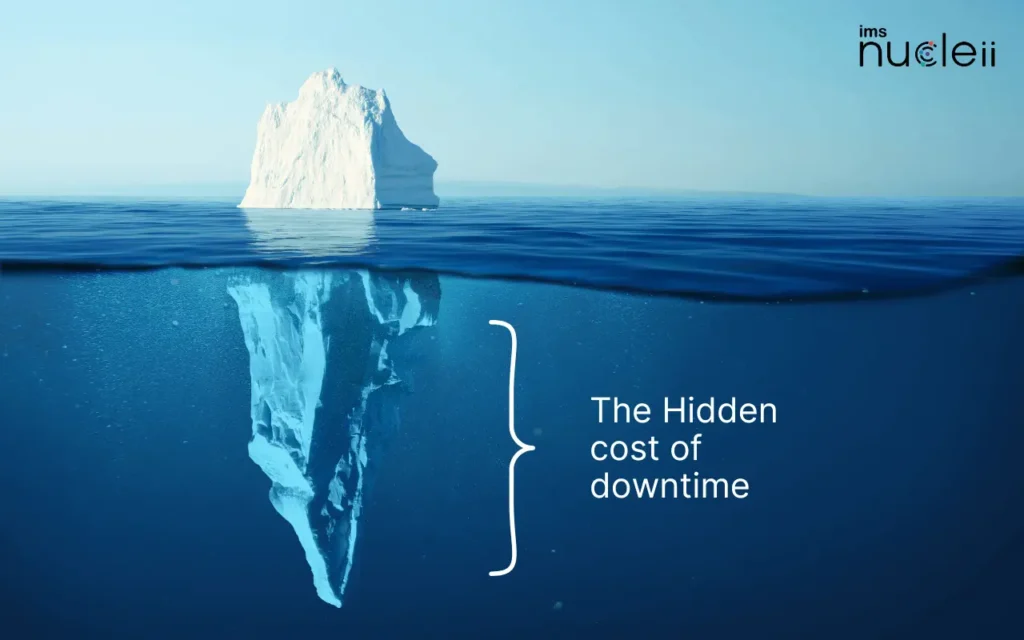
Downtime is expensive and inevitable. In today’s increasingly competitive business landscape, it can wreak havoc upon a company, leading to substantial financial losses and reputation damage.
A Blueprint for Small Businesses to tackle IT challenges

Small businesses have a lot on their plate while battling for a competitive edge. Learn how steering around the technology challenges helps them achieve success.
Optimizing IT Infrastructure with Managed Services for Small Businesses

Unlock IT efficiency for small businesses with IMS Nucleii’s managed services. Expert solutions for seamless infrastructure management.