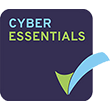What Exactly Do You Get with Managed O365 Services

Office 365 (now called Microsoft 365) is a powerful cloud-based solution that combines collaboration tools like SharePoint, Exchange, Teams, and more to streamline workflows and boost productivity. However, maximizing the full benefits of this dynamic platform requires enlisting managed services that comprehensively handle various administrative and support aspects. Providing managed Office 365 services spins off loads of business-critical responsibilities to experts freeing businesses to focus on their core functions. This article will explore the wide range of services included under a typical managed Microsoft 365 offering. We’ll break down the core components of O365 or M365 management and dive into how a managed service provider (MSP) can help maximize value, ensure regulatory compliance, optimize performance, and enable digital transformation for customers. By outsourcing M365 to experts, organizations of any size can stay focused on their core mission while gaining a centralized, enterprise-grade Microsoft environment backed by 24/7 support. Core Services Provided in Managed O365 Managed O365 service providers deliver a full range of administrative and technical support functions tailored to your unique requirements. Here are some of the key services addressed: License Management One of the most important aspects covered is license management. Service providers ensure accurate tracking and allocation of Microsoft 365 subscription licenses based on your usage needs. This includes staying compliant with the terms of your purchased license plan and assisting with license True-ups, downgrades, or upgrades if business demands change over time. Proper license governance is important both for optimizing your subscription value and avoiding unplanned costs. Deployment and Migration For new M365 deployments, service providers handle all aspects of installation and configuration within your chosen cloud tenant. This includes user and group setup, permissions management, and configuration of default application settings. They also offer migration services from other platforms like Google Workspace or on-premises Exchange. Migration experts carefully map data, transfer settings/configurations, and ensure minimal disruptions. User and Endpoint Configuration Once set up, ongoing user account management remains important. Provider services keep user accounts, profiles, credentials, signatures, and permissions up to date based on your changing business requirements. Endpoint/device configuration is also addressed, with experts setting policies for approved devices and application access control to enhance productivity and security. Security Management Robust security posture forms the foundation of M365 managed services. Providers apply recommended configuration hardening standards and keep defenses updated and patched. Services also provide 24/7 monitoring of security controls with rapid alerting and response. Capabilities like threat protection, data loss prevention, and conditional access controls help safeguard valuable corporate data and thwart modern cyber threats. Compliance and Governance For industries with regulatory mandates around data privacy and access, service providers employ governance strategies, policies, and M365 native tools to demonstrate compliance. This allows businesses to pass audits with records of user activity monitoring, eDiscovery, retention, and disposition. Robust information rights management prevents data leakage while enabling authorized access. Additional Managed O365 Services Beyond core administration, providers can enhance the value of your M365 deployment through additional managed services. Training and Support To maximize user adoption, providers offer role-based training programs, online resources, customized documentation, and one-on-one coaching. For issues beyond typical self-service capabilities, they also manage a 24/7 technical support service handled by M365-certified engineers. Backup and Recovery Managed backup ensures protection from data loss due to mishaps or ransomware. Services employ specialized tools, redundant storage, and documented recovery procedures. Automated backup occurs without disrupting productivity. Monthly restore drills validate reliable recovery to secondary locations when needed. Performance Monitoring Network performance monitoring detects bottlenecks or degradations impacting application/service experiences. Providers analyze usage trends for optimization and scale computing resources as your business scales. Regular health checks identify non-performing assets for remediation, keeping your collaboration fast. Custom Solution Development Using development platforms like Power Apps and Power Automate, providers implement solution extensions to M365 adding unique value. Examples include tailored business process automation, productivity-enhancing add-ins, or integrated third-party systems for specialized workflows. Reporting and Analytics Robust reporting gives administrators visibility into licenses, activities, devices, usage patterns, security events, and more. These actionable insights empower fact-based improvement of operations, productivity, cost optimizations, and compliance. Providers help interpret trends to maximize the return from your M365 investment. Proactive Updates and Patch Management Critical security patches, feature updates, service packs, and hotfixes are implemented according to your change management processes ensuring no exposure from known vulnerabilities. Updates are rigorously tested to avoid disruptions with documentation of operational readiness and change impact. Collaboration Tools Setup Team sites, channels, apps, and capabilities in M365 tools are tailored by experts to suit your teams’ needs. This includes custom SharePoint sites for project portals, communities, or department resources. Regional compliance variations are respected maintaining global collaboration effectiveness. Leveraging Managed M365 for Strategic Success Managed M365 services take the burden of Cloud administration and relieve the stress on internal departments. From deployments to daily oversight, backup/restoration to updating security – vendors carefully watch your environment leaving you to focus only on strategic initiatives. Streamlined communication and collaboration boost productivity. Insights optimize investments and operations. Regulatory requirements are satisfied cost-effectively through expert management delivering tangible ROI and peace of mind. To learn more about how IMS Nucleii’s managed M365 services can extend your teams’ capabilities and help transform your business, contact us today. Our certified professionals have years of experience successfully implementing and managing complete M365 solutions for clients in your industry with proven results.
Migrating Your Gmail to Office 365
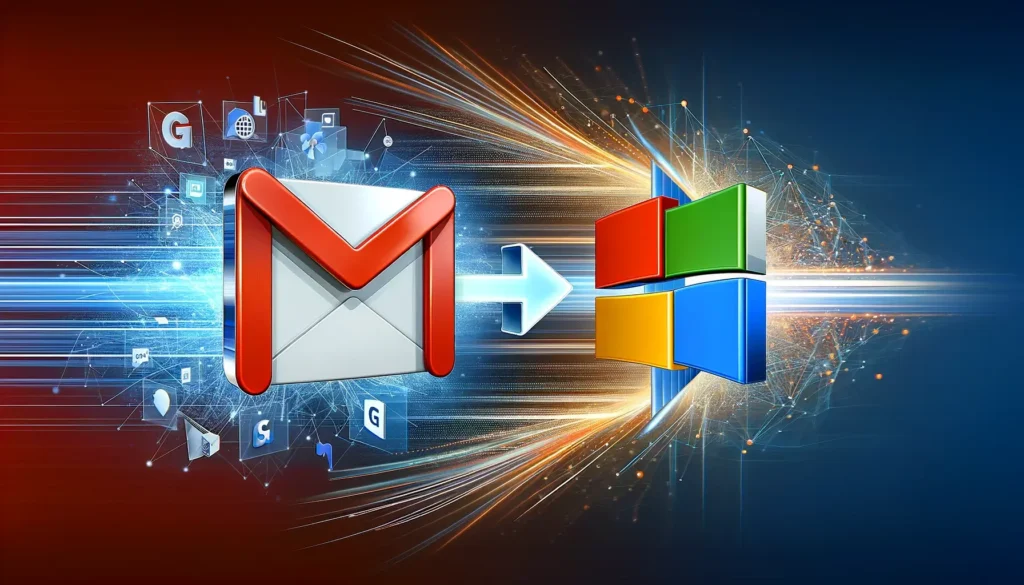
You might want to go from Gmail to the business productivity package from Microsoft. This guidance aims to assist you in seamlessly transferring critical data to the new Office 365 environment. A detailed guide explaining to users how to transfer their calendars, contacts, and emails from Gmail to Office 365. Exporting Your Emails from Gmail The first step is to remove all your important emails, contacts, and calendar events from your Gmail account. We’ll be using Google’s Takeout service to pull this data out of Gmail and save it locally in an industry standard.MBox file format. Set up Thunderbird Email Client Now that we have our exported Gmail data safely stored locally, the next step is to configure a desktop email client that can read the .mbox format. For this guide, we’ll be using the free and open-source Thunderbird. Importing Gmail Data into Thunderbird Now, it’s time to import the exported. Mbox files into Thunderbird. We’ll be using a handy add-on to streamline the process. Import Gmail to Outlook The core migration happens now – taking those imported Gmail emails and copying them over to your live Office 365 account. Verifying Migration Take a moment to double-check that everything migrated correctly. In Outlook on the web, verify all emails, contacts, and calendar events made over correctly. You may need to sync a calendar or refresh a contacts folder if items are missing. Check for any duplicate or misfiled information as well. Also, address any email rules, filters, or folders you had configured in Gmail – these won’t transfer automatically. Once everything looks in order, you’ve successfully migrated over from Gmail! Organizing and Customizing Your Office 365 Account Now that the heavy lifting is done, it’s time to get acquainted with your new Office 365 home. Take some time to organize and manage your migrated emails, contacts, and calendar events properly within Outlook’s powerful tools. You can also personalize your Office 365 experience through settings like adding a profile picture or background image. Explore the customization options for the various apps – like whether to show your calendar in Week or Month view. Don’t forget to enhance your security by enabling multi-factor authentication as well now that you’re using Office 365 commercially. Additional Tips Expect some challenges; no migration process is flawless. These additional services offer many opportunities to boost business efficiency. Your New Chapter with Office 365 This guide walked through the complete process of migrating user data from free and personal Gmail accounts over to the more robust Office 365 environment suited for business and team use. The major steps involved extracting information to local files using Google Takeout, setting up Thunderbird as an import/migration tool, transferring data between programs, and verifying successful migration. Users can now get settled into customizing and enhancing their new Office 365 experience. While migration comes with challenges, sticking to the outlined steps and troubleshooting issues should help users smoothly make the switch from their personal Gmail accounts over to Microsoft’s business productivity tools and services hosted within Office 365. Thank you for following along – all the best with your new Office 365 experience. Interested in a smoother, more secure Office 365 experience? Learn more about IMS Nucleii’s expert managed services and elevate your team’s collaboration.